Split Lines
Split lines consist of polylines and are automatically connected to one or more fields by HELIOS 3D. A split line can be used to divide a field into two separate sections.
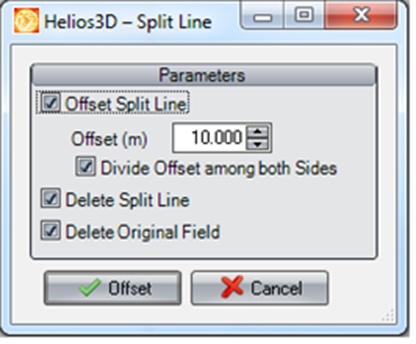
Offset Split Line
This option activates the offset parameters for the split line. If not enabled, the new field borders will be placed exactly on the split line.
Offset (m)
Here, you can specify the offset in meters, determining how far the new field borders are positioned from the original split line.
Divide Offset among both Sides
This option evenly divides the offset value between both sides of the split line.
Delete Split Line
The split line will automatically be deleted once the splitting process is successful.
Delete Original Field
The original field will be automatically deleted if the splitting operation is successful.
| For your workflow, we recommend drawing an area and using the „Offset“ function in AutoCAD to create a large field. Afterward, you can use split lines to divide the large field into smaller sections. This approach can be easier and faster than manually drawing multiple fields by entering points with your mouse. |