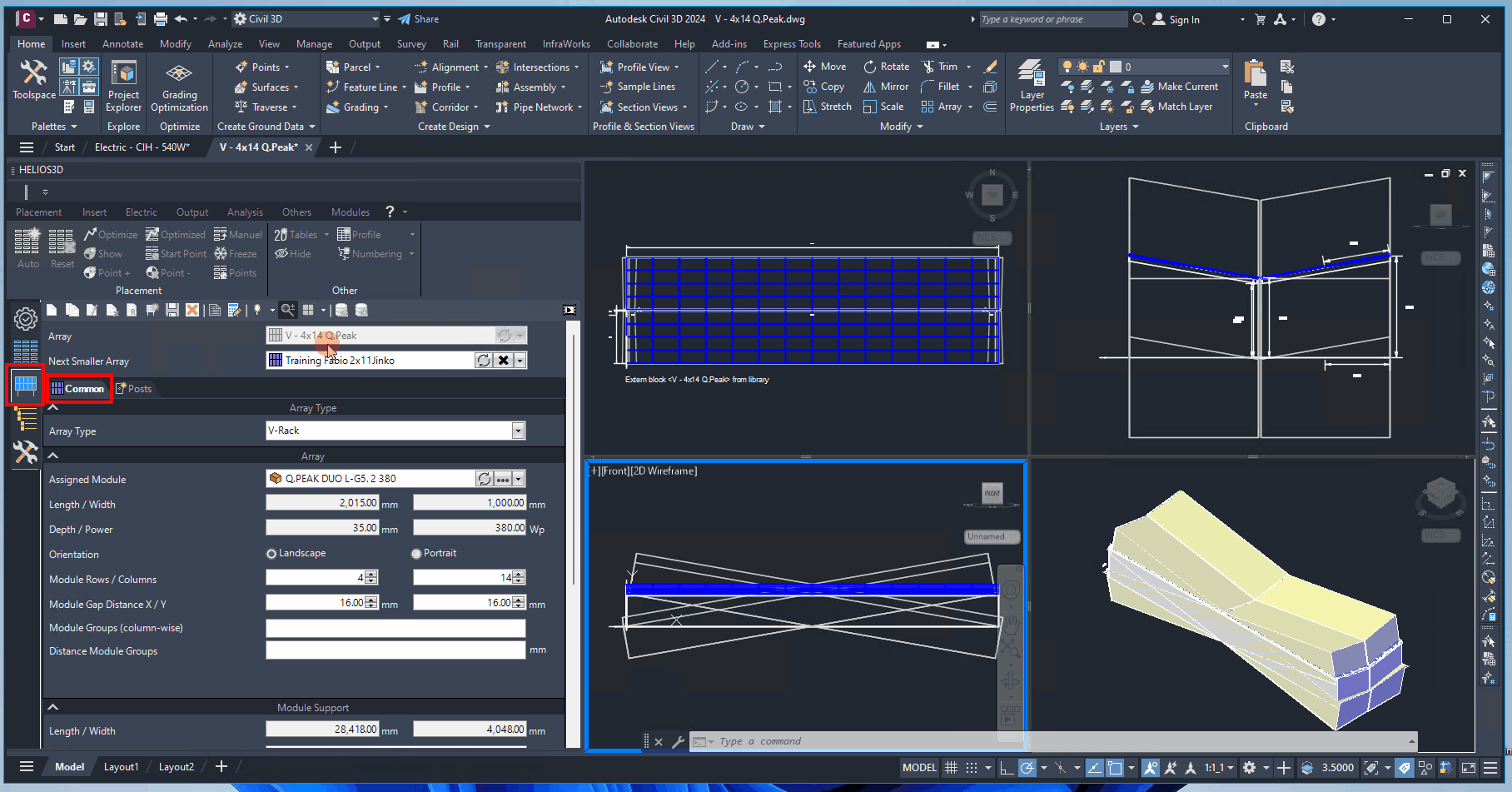Array Drawing
The drawing of the table features a symbolic representation of the inserted parameters. For a more realistic geometry of the array, suitable for presentations or renderings, you can create detailed models using AutoCAD functionality. Afterward, you can use reference points to insert the geometry into your drawing via the block import function. This block will then be available for future placements within the project.
Please note that in this case, there will be a fixed pitch for all tables, as the variable pitch functionality cannot be utilized within a block.
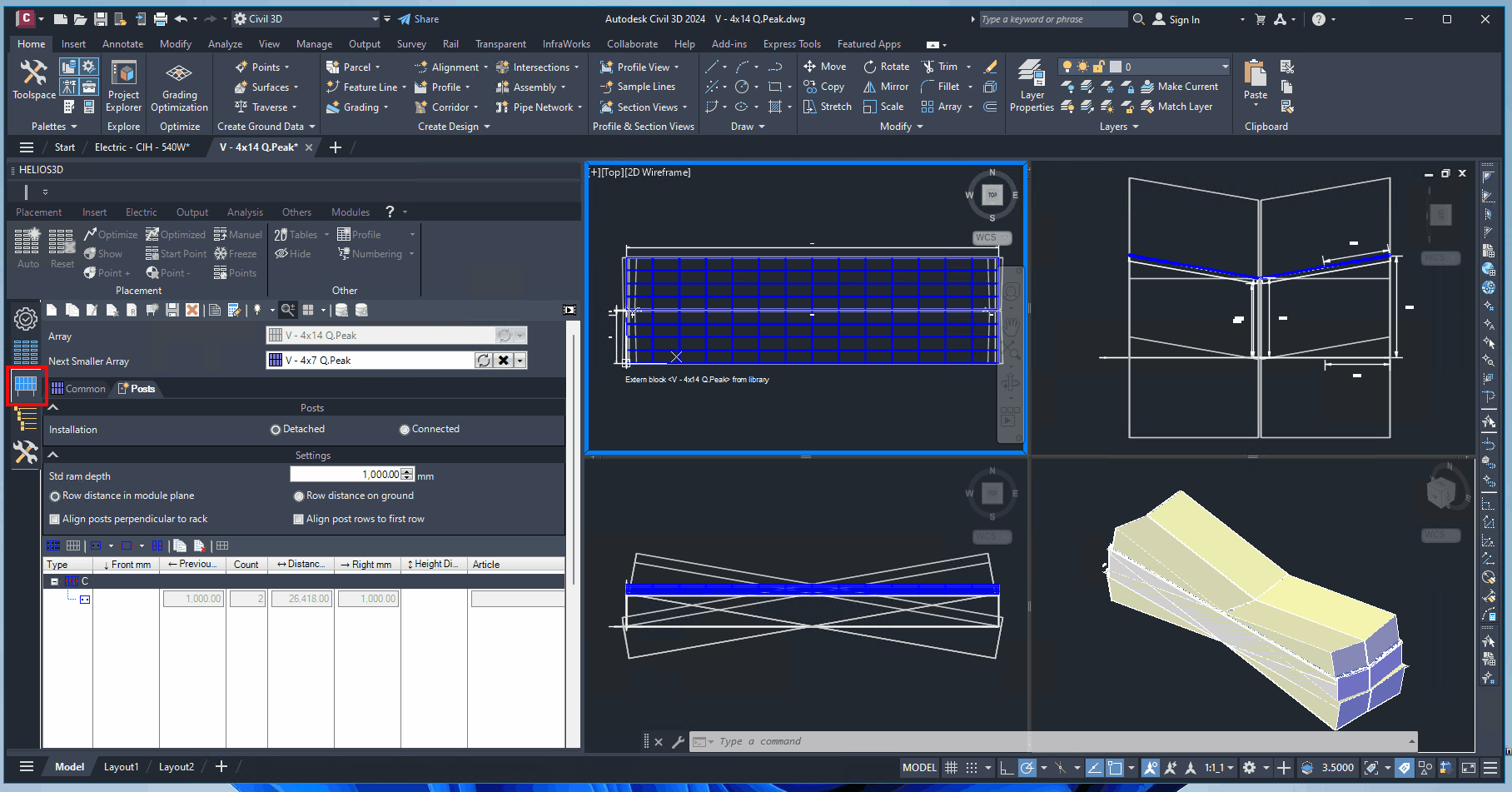
Visibility
The button enables you to show or hide the drawing elements of an array definition. All components available for visibility management are illustrated in following Figure. Once you have made all necessary changes to the visibility settings, return to the drawing area with your mouse cursor to regenerate the drawing.