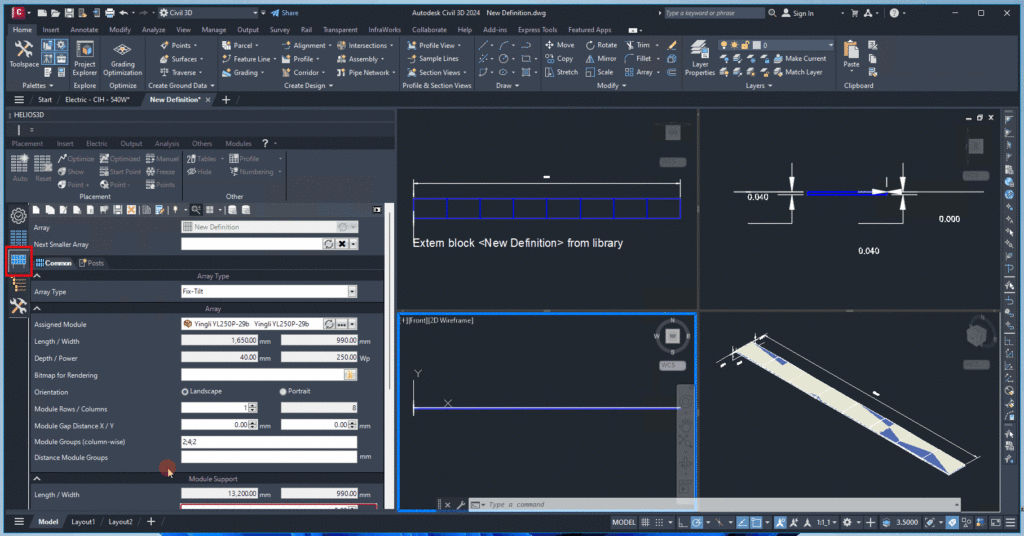Common Tab
First, you will select the array type, which determines the input fields displayed. Different options will be provided based on your selection, such as those for fixed-tilted racks, east-west racks, or multi-row trackers.
Array Type
Selecting an array type will reveal options specific to that type, such as a rotation axis for trackers.
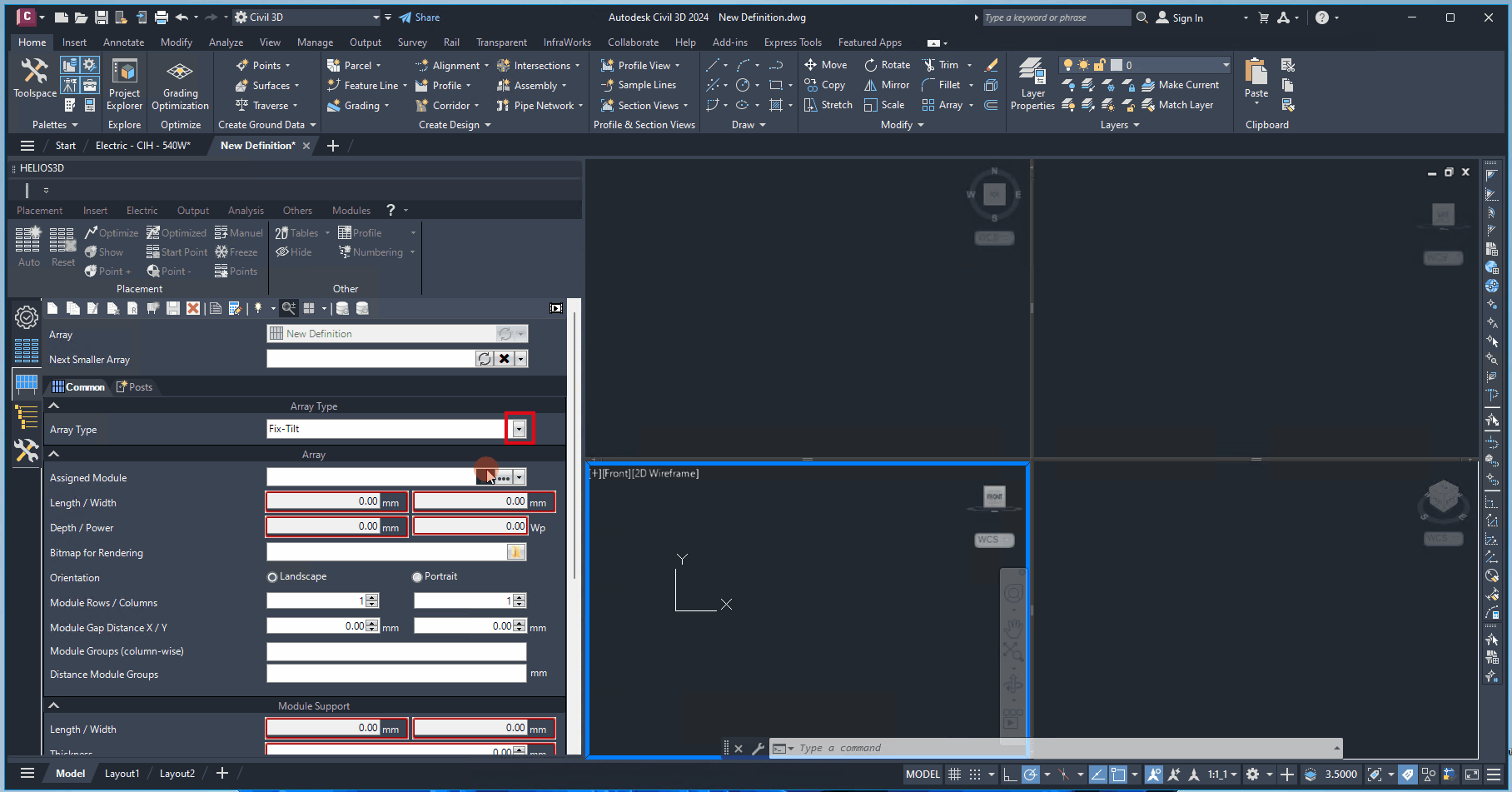
Assigned Module
Here, you can either create a new module or select an existing module from the database. When a module is selected from the database, its measurement data—such as „Length,“ „Width,“ „Depth,“ and „Power“—will be automatically displayed. These fields are view-only and cannot be edited in this section.
You can find more information about creating a new module definition in the corresponding section.
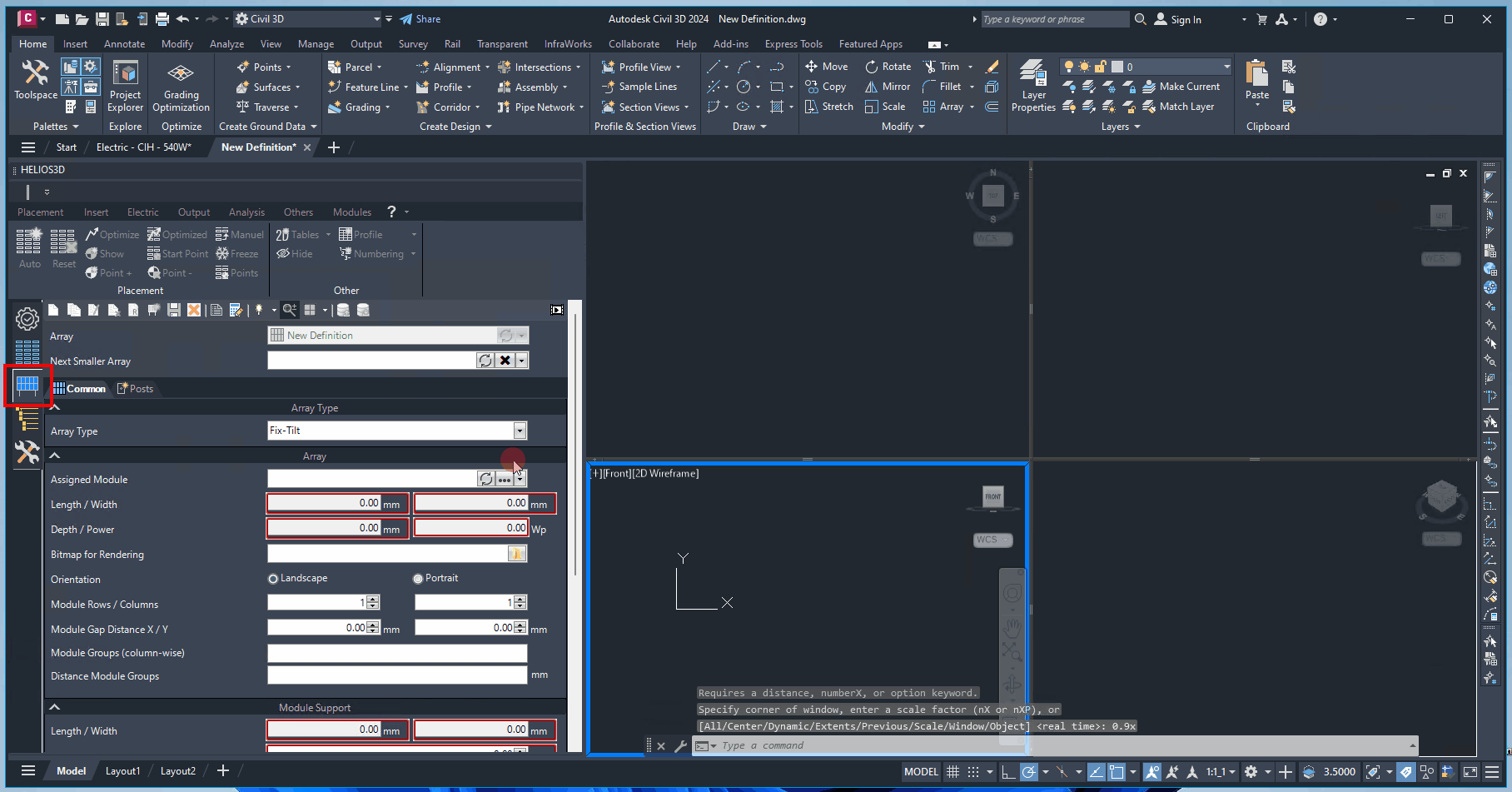
Length/Width/Depth
In the default workflow, these values are automatically loaded and locked for editing when a module is selected or created. They are essential for calculating the geometric data in the next section, „Array Panel.“
Orientation
This setting allows you to define the module’s orientation, which is necessary for the „Array Panel“ calculation.
Module Rows/Columns
Specify the number of rows and columns in this section. The module matrix is used to calculate the area of the „Array Panel.“
Module Gap Distance X/Y
Enter the gap distance between modules in the x- (horizontal) and y- (vertical) directions. These gaps directly influence the calculated area of the „Array Panel.“
Module Groups (column-wise)
Here, you can define different module groups separated by semicolons and specify custom distances between them below. The total number of module columns, as defined two lines above, will be automatically calculated based on these groupings.
Example:
For an array with 8 modules, entering 2;4;2 allows for special distances after the 2nd and 4th modules.
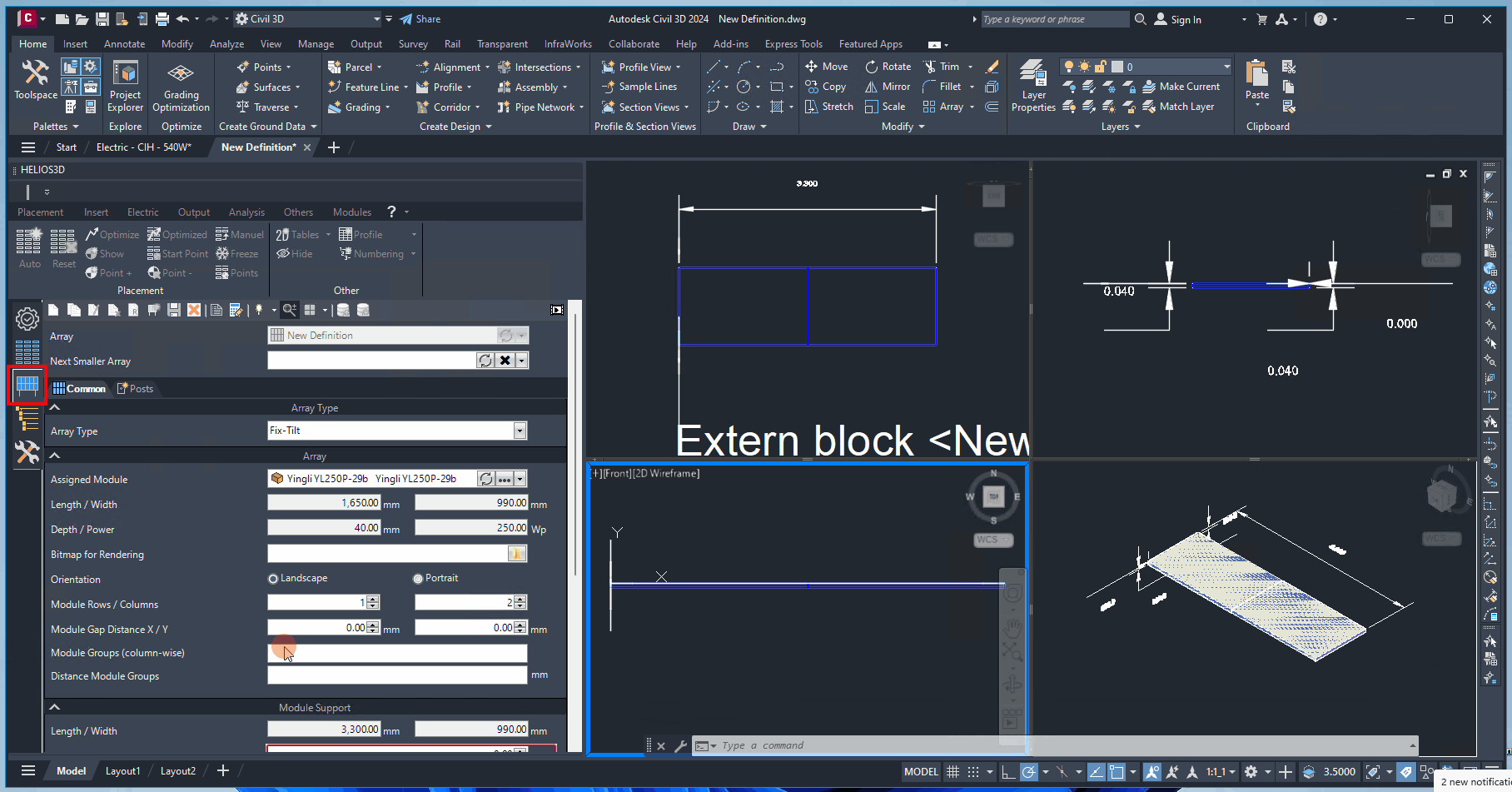
Distance Module Groups
Set the distances between module groups here. You can enter a single value for equal spacing between all groups or multiple values (one less than the number of groups) separated by semicolons.
Example:
For unequal spacing, you might enter 500;700 to set a distance of 500 units between the first two groups and 700 units between the next.