Horizon Line
A horizon line marks the horizon projected within a fixed radius from a central location at a specific point in time. It can be used to calculate the shadows of objects (such as mountains or buildings) that are at a greater distance from the terrain.
You can obtain the basic data for a horizon line from the company Solmetric and their measuring instrument, Suneye. The measuring data can be imported into Helios 3D (as well as PVsyst, etc.) from a text file with the file extension .HOR. Helios will automatically insert the horizon line into the active drawing.
A horizon line can also be created as an object in your Helios database, allowing it to be displayed in the structure list. Once created, you can view the measuring data in the properties of the selected horizon line within the structure list.
Properties
In the properties, you can define a horizon line (measuring data), and during this process, it will automatically be inserted into the active drawing. Afterward, you can calculate the shadows caused by the horizon line using the settings displayed in the following figure.
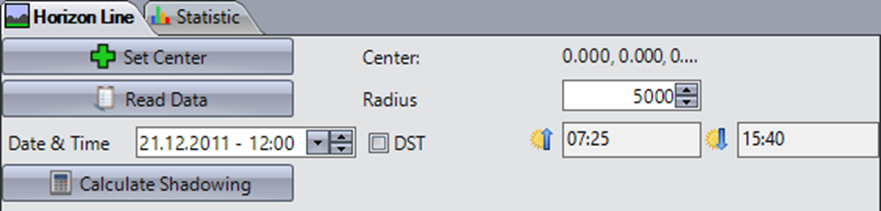
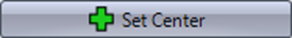
Sets the center of the horizon line by manually pointing to the location in the drawing (top view recommended). This location corresponds to the position of the Suneye when the measurements were taken.
Radius (m)
The radius refers to the distance between the center (location of the Suneye) and the horizon line.
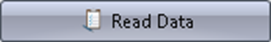
Reads the measuring data from a text file (file extension .HOR) and inserts the horizon line into the drawing, considering the radius and center point. This text file contains pairs of numbers, where each pair represents a location on the horizon line (expressed in degrees between -180 and 179) and an angle. These measuring data can be obtained from the Suneye measuring instrument by the company Solmetric.
Date & Time
The date and time for calculating the shadows caused by the horizon line.
DST
Activate daylight saving time (checked) to add one hour to the times of sunrise and sunset.
Sunrise
The calculated time for sunrise on the set date.
Sunset
The calculated time for sunset on the set date.

Runs the shadow calculation.
