General UI Structure
The Helios 3D CAD interface is divided into two separate menus: a vertical menu and a horizontal menu. The vertical menu is located on the left side of the workspace and provides access to frequently used tools and functions. In contrast, the horizontal menu spans the top of the screen and contains advanced options as well as specific commands required for working in the Helios 3D CAD environment. This clear separation of the menus enables easy navigation and facilitates quick access to the necessary tools and settings.
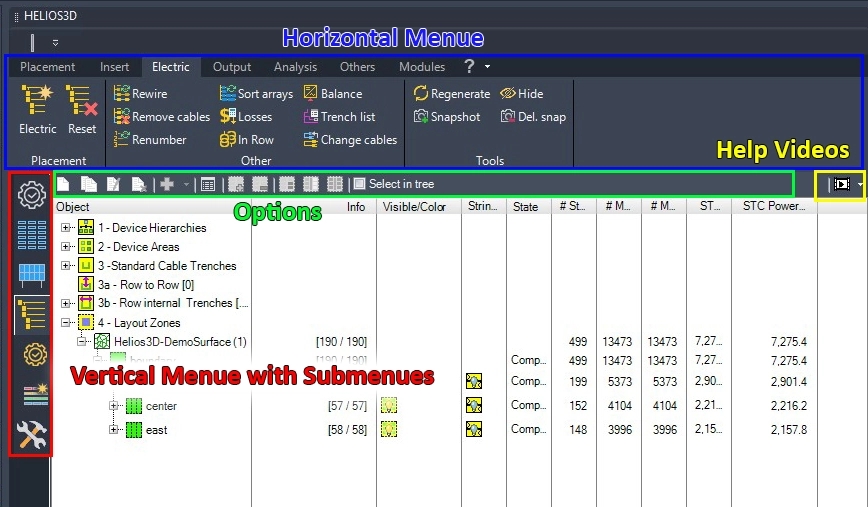
Vertical Menu (Main Modules)
The vertical menu encompasses the core modules of the CAD section of Helios 3D, making it the centerpiece of the software. In this menu, you will find all the main functions necessary for creating, editing, and managing 3D models. Each module is clearly structured and designed to optimize workflow by providing quick access to the most essential tools and settings. This arrangement makes it easier for the user to efficiently navigate between different modules and handle complex tasks within the CAD part of Helios 3D.