What does the message “This drawing was last saved by an earlier version of one of the following products:” mean?
In Helios 3D, the following warning will appear if you use a prototype drawing created with an earlier version of Autodesk Civil 3D.
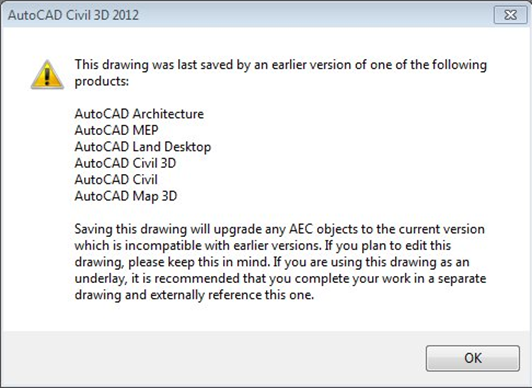
This warning appears whenever you create a planning drawing or an array definition drawing in Helios 3D using a prototype based on an earlier version of Civil 3D. If you always use the latest Civil 3D version compatible with Autodesk Helios 3D, you can ignore this message. Any AEC object in the drawing will be updated to the current version upon saving, meaning the drawing cannot be opened by earlier versions of Autodesk Civil 3D.
Patches and hotfixes for Helios 3D will never overwrite any prototype drawing, so any changes you have made will not be lost. You can update these prototypes yourself by opening each prototype drawing with your current default version of Autodesk Civil 3D and saving it. After this, the warning will only appear again if you use a later version of Autodesk Civil 3D in the future.
The prototypes for planning drawings can be found in the Helios 3D installation path, in the „\CAD\Prototype“ subfolder (refer to section for details on program paths and folders). The prototype for array definition drawings, „TablePrototype.dwg,“ is located in the „Modultische“ subfolder of your library base path.