Array Generator
The array generator is used to create the geometry of an array necessary for planning, specifically for shadow-free placement in a terrain. This parametric array definition includes a rack and the modules assigned to it, along with additional values for calculating the array’s power.
To meet general placement requirements, such as ensuring shadow-free conditions, managing slope, or addressing other installation criteria, users can enter various limiting values. Helios will validate these limits during placement. If any limit values are exceeded, the user will receive a notification, and problematic locations may be skipped during placement (for example, when the maximum slope is exceeded).
The figure below illustrates an example of an array definition.
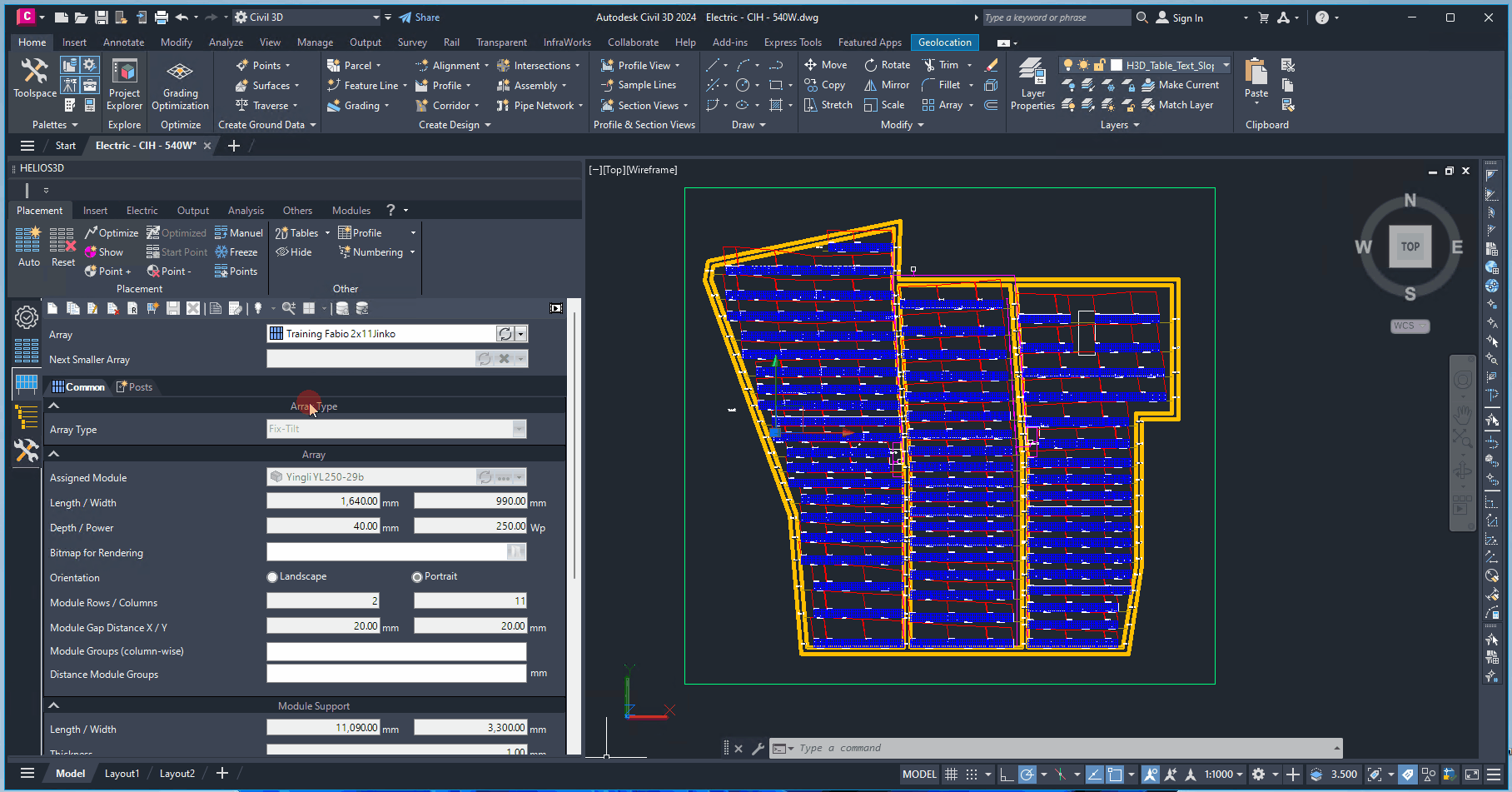
Each time you create a new definition for an array, module, rack, or post, you will be prompted to select a folder for the new component. This allows you to categorize all components as you see fit. The figure below provides an example structure for categorizing your components, although it is not mandatory.

This procedure enables you to store your component data in a manageable folder structure, which can be modified in Helios 3D Component Management. Additionally, it allows you to save